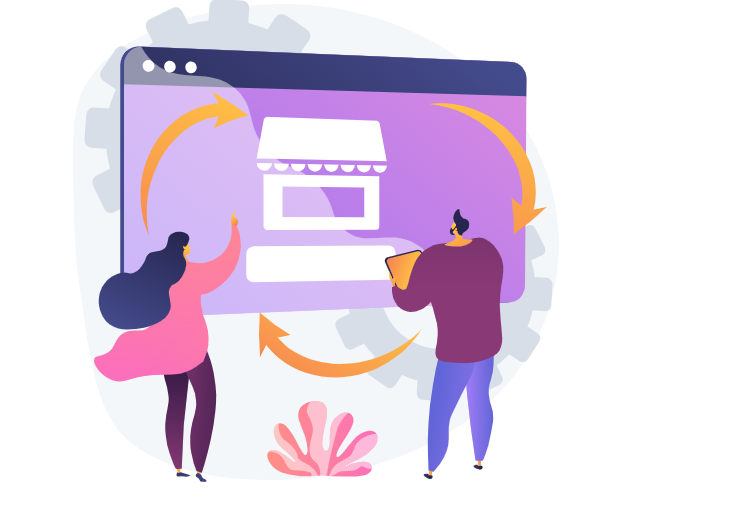How to Create a Website That Converts Visitors Into Customers
Your website is one of your most important marketing tools. It’s where potential customers go to learn more about your business and decide whether or not to buy from you. That’s why it’s so important to create a website that is well-designed, informative, and persuasive.
In this blog post, we'll share our top tips for creating a high-converting website:
Start with a clear understanding of your target audience. Who are you trying to reach with your website? What are their needs and pain points? Once you understand your target audience, you can create content that is relevant and engaging to them.
Keyword: target audience
Definition: A target audience is the specific group of people that you want to reach with your website or marketing message.
Importance: Understanding your target audience is essential for creating a website that is effective and successful. By knowing who you are trying to reach and what they are looking for, you can create content and design your website in a way that is most likely to appeal to them.
How to identify your target audience:
There are a number of ways to identify your target audience. One way is to look at your existing customers. Who are the people who are already buying from you or using your services? What are their demographics? What are their interests?
Another way to identify your target audience is to research your competitors. Who are their customers? What kind of content do they create? What tone and style do they use in their marketing materials?
Once you have identified your target audience, you can start to think about their needs and pain points. What are they struggling with? What are their goals? What kind of information and resources would be most valuable to them?
By understanding your target audience and their needs, you can create a website that is relevant, engaging, and helpful. This will increase your chances of attracting visitors and converting them into customers.
Here are some additional tips for understanding your target audience:
- Create buyer personas. Buyer personas are fictional representations of your ideal customers. They can help you to better understand your target audience’s needs, motivations, and pain points.
- Conduct surveys and interviews. This is a great way to get direct feedback from your target audience. Ask them about their needs, wants, and frustrations.
- Use social media analytics. Social media platforms like Facebook and Twitter offer insights into your audience’s demographics, interests, and behavior.
- Monitor your website analytics. Google Analytics and other website analytics tools can provide you with data on your website’s visitors, such as their age, location, and interests.

Make sure your website is easy to navigate.
isitors should be able to find the information they need quickly and easily. Use a clear and concise navigation menu and make sure your website’s layout is logical and easy to follow.
Keywords: website navigation, UX design, user experience, user interface
Why is website navigation important?
Website navigation is important because it allows visitors to find the information they need quickly and easily. A well-designed navigation system will make it easy for visitors to get around your website and find the pages they are looking for.
Tips for creating a user-friendly navigation system:
- Use clear and concise labels. Avoid using jargon or technical terms that your visitors may not be familiar with.
- Organize your navigation menu logically. Group similar pages together and place the most important pages at the top of the menu.
- Use a consistent navigation design throughout your website. This will help visitors to learn how to navigate your website quickly and easily.
- Use visual cues to help visitors identify the navigation menu. For example, you could use a different color or font for the navigation menu.
- Make sure your navigation menu is mobile-friendly. More and more people are using their smartphones and tablets to access the internet, so it is important to make sure that your navigation menu is easy to use on mobile devices.
Here are some additional tips for improving your website’s navigation:
- Use breadcrumbs. Breadcrumbs are a type of navigation that shows visitors where they are on your website. This can help visitors to get back to previous pages or to find their way back to the homepage.
- Use a search bar. A search bar allows visitors to search for specific information on your website. This can be helpful for visitors who know what they are looking for but don’t know where to find it on your website.
- Use a sitemap. A sitemap is a visual representation of all of the pages on your website. It can be helpful for visitors to get an overview of your website and to find the pages they are looking for.
Write clear and concise copy. Your website copy should be easy to read and understand. Avoid using jargon and technical terms that your visitors may not be familiar with.
Keywords: website copy, clear and concise writing, plain language
Why is clear and concise copy important?
Clear and concise copy is important because it is easy for visitors to read and understand. This makes it more likely that visitors will stay on your website and learn more about your business.
Tips for writing clear and concise copy:
- Use simple language and avoid using jargon or technical terms that your visitors may not be familiar with.
- Write in short sentences and paragraphs.
- Use active voice instead of passive voice.
- Use concrete words instead of abstract words.
- Proofread your copy carefully to catch any errors in grammar or spelling.
Here are some additional tips for writing clear and concise website copy:
- Use a clear and concise headline. The headline is the first thing that visitors will see, so it is important to make it clear and concise. The headline should tell visitors what your website is about and why they should stay.
- Highlight the benefits of your product or service. What are the benefits that your product or service offers to customers? Make sure to highlight these benefits in your website copy.
- Use a call to action. Tell visitors what you want them to do next, whether it is signing up for your email list, downloading a free ebook, or making a purchase.
By following these tips, you can write clear and concise website copy that is easy for visitors to read and understand. This will improve the user experience of your website and make it more likely that visitors will convert into customers.
Additional tips for writing valuable content:
- Do your research. Make sure that your content is accurate and up-to-date.
- Write for your audience. Keep your target audience in mind when writing your content. What are they interested in? What problems are they trying to solve?
- Be informative. Provide your readers with valuable information that they can use.
- Be engaging. Write in a way that is interesting and easy to read.
- Be consistent. Publish new content on a regular basis.
Use high-quality images and videos. Images and videos can make your website more visually appealing and engaging. They can also help to break up your text and make it easier to read.
Keywords: website images, website videos, high-quality content, visually appealing, engaging
Why are high-quality images and videos important?
High-quality images and videos can make your website more visually appealing and engaging. They can also help to break up your text and make it easier to read. Additionally, high-quality images and videos can help to improve your website’s SEO ranking.
Tips for using high-quality images and videos on your website:
- Use high-resolution images and videos. Your images and videos should be clear and sharp.
- Use relevant images and videos. Your images and videos should be relevant to the content of your website.
- Optimize your images and videos for search engines. Include relevant keywords in the file names and alt text of your images and videos.
- Use a variety of images and videos. Don’t overuse the same images and videos throughout your website.
Here are some additional tips for using high-quality images and videos on your website:
- Use images and videos to tell a story. Images and videos can be used to tell the story of your brand or product. They can also be used to explain complex concepts in a simple and easy-to-understand way.
- Use images and videos to evoke emotions. Images and videos can be used to evoke emotions in your visitors. This can help to make your website more memorable and engaging.
- Use images and videos to break up your text. Images and videos can be used to break up your text and make it easier to read. This can be especially helpful for long pages with a lot of text.
- Use images and videos to make your website more interactive. Images and videos can be used to make your website more interactive. For example, you could use a video to give a tour of your office or to show your product in action.
By following these tips, you can use high-quality images and videos to make your website more visually appealing, engaging, and informative. This will improve the user experience of your website and make it more likely that visitors will stay and convert.
That’s right! Including a call to action (CTA) on every page of your website is essential for telling visitors what you want them to do next. A CTA can be anything from a simple button that says “Sign Up Now” to a more detailed explanation of the benefits of signing up for your email list.
Here are a few tips for writing effective CTAs:
- Be clear and concise. Tell visitors exactly what you want them to do and why they should do it.
- Use strong action verbs. Words like “sign up,” “download,” and “buy” are all effective in CTAs.
- Create a sense of urgency. Use words like “now” and “today” to encourage visitors to take action immediately.
- Make your CTAs stand out. Use bright colors and bold fonts to make your CTAs easy to find and click.
- Test different CTAs to see what works best. There is no one-size-fits-all CTA, so it’s important to test different CTAs to see what resonates with your audience.
Here are some examples of effective CTAs:
- Sign up for our email list to receive exclusive offers and discounts.
- Download our free ebook to learn more about how to create a high-converting website.
- Buy now and get 20% off your first order.
- Schedule a free consultation to learn more about our services.
By following these tips, you can write effective CTAs that will help you achieve your business goals.
In addition to the above, here are a few more tips for using CTAs effectively:
- Match your CTA to the content of the page. The CTA on your homepage should be different from the CTA on your product page.
- Personalize your CTAs. Use the visitor’s name or other personal information to make your CTAs more relevant.
- Use social proof. Let visitors know that other people have taken the desired action. For example, you could say “Over 10,000 people have downloaded our free ebook.”
- Make it easy for visitors to take action. Your CTAs should be easy to find and click.
By following these tips, you can use CTAs to increase conversions and grow your business.
Conclusion
By following the tips above, you can create a website that converts visitors into customers. Remember to keep your target audience in mind throughout the process and focus on creating a website that is informative, persuasive, and easy to use.
Here is a summary of the key takeaways:
- Understand your target audience. Who are you trying to reach with your website? What are their needs and pain points?
- Make your website easy to navigate. Visitors should be able to find the information they need quickly and easily.
- Write clear and concise copy. Avoid using jargon and technical terms that your visitors may not be familiar with.
- Use high-quality images and videos. Images and videos can make your website more visually appealing and engaging.
- Include a call to action on every page. Tell your visitors what you want them to do next, whether it’s signing up for your email list, downloading a free ebook, or making a purchase.
To contact Smart Web Design for help creating a high-converting website, you can visit their website at smartwebdesign.co.za or call them at +27 66 3838 041.